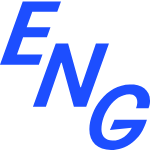應用程式介面指南
你的應用程式介面金鑰
這是你的應用程式介面金鑰(API Token),用來調用應用程式介面。請勿將金鑰告知其他人,或儲存在公開的GitHub儲存庫。
M+應用程式介面端點
這是GraphQL端點,你會透過它調用應用程式介面。更多進行調用的詳情,可參見下方。
https://api.mplus.org.hk/graphql如何使用M+應用程式介面
M+應用程式介面用了GraphQL這個開源數據查詢語言,你將使用GraphQL取得M+數據庫內的資料。
一般來說,GraphQL有兩種操作方式:查詢(queries)及變更(mutations),可理解為讀取(read)和寫入(write)。另外還有一項名為「內省」的操作,讓你向GraphQL端點進行詢問
與M+應用程式介面Playground調試工具
這是試驗GraphQL查詢最簡易的方法,可於以下連結進入:
https://api.mplus.org.hk//playground
按下「運行Playground調試工具」的連結後,就可看到例子。只要按下「運行」按鈕,就能看到查詢結果。
運行playground調試工具
如何與M+應用程式介面交流
你可在此找到調用GraphQL端點的不同例子。所有調用應用程式介面的唯一端點是:
https://api.mplus.org.hk/graphql
GraphQL的操作由擁有多行字符串的JSON格式組成,以「Hello World」(你好,世界)為例,它的GraphQL查詢如下:
query { hello }
如使用cURL命令來查詢GraphQL,請以帶有--data-binary(二進制數據)的有效載荷JSON格式發送POST請求。你必須同時包括你的應用程式介面金鑰,作為bearer(持有人)認證。
curl -H "Authorization: bearer null" \ -H "Content-Type: application/json" \ -X POST -d \ "{\"query\": \ \"{ \ hello \ }\"}" \ https://api.mplus.org.hk/graphql
以下是採用Nodejs的情況,請確定你已輸入應用程式介面金鑰,作為 bearer(持有人)認證
const request = require('request') const payload = { query: `{ hello }` } request( { url: 'https://api.mplus.org.hk/graphql', method: 'POST', headers: { 'content-type': 'application/json', Authorization: 'bearer null' }, json: payload }, (error, resp, body) => { if (error) { console.log(error) // do something } if ('errors' in body) { console.log(body.errors) // do something else } console.log(body.data) } )
M+應用程式介面查詢
以下是一系列現時可向M+應用程式介面進行的查詢。
內省
內省(Introspection)是唯一可以採用GET(取得)來調用的操作。內省讓你查詢GraphQL schema,得知有關它的細節。查詢__schema 時,會得到所有schema的類型,以及每個類型的細節:
query { __schema { types { description fields { args { name type { name } defaultValue } description name type { name } } kind name } } }
篩選查詢
你可以數個方式篩選M+應用程式介面,有效的篩選為:page(頁數)、per_page(每頁結果)、lang(語言)、sort(排序)及sort_field(字段排序)。sort_field 的有效值為 title(標題)和 count(數目)。sort(排序)的有效值為 asc(遞增)和 desc(遞減)。
以per_page(每頁結果)篩選可限制查詢結果的數目。舉個例說,輸入 (per_page: 10)的話,就只會回傳10項紀錄。與查詢物件不同,此數據集不能分頁。
若各項查詢有更多的方式篩選,或有更多有效值,將於下方相應部分指出。
物件
物件所指的是M+藏品系列中各件藝術品、流動影像及其他作品。
這項查詢會選擇所有物件,並能夠透過以下字段進行篩選。備註:篩選屬累加性質而非任擇其一,篩選兩個字段的話,只會回傳同時吻合兩者的數據。
有效的篩選器為:page(頁數)、per_page(每頁結果)、[ids]、lang(語言)、sort(排序)、sort_field(字段排序)、 objectNumber(物件號碼)、 area(範圍)、category(分類)、 archivalLevel(檔案層次)、collectionName(藏品名稱)、collectionCode(藏品號碼)、collectionType(藏品類型)、 medium(媒材)、 title(標題)、displayDate(展示日期)、beginDate(開始日期)、endDate(結束日期)、constituent(相關各方)、[constituents], exhibition(展覽)及keyword(關鍵字)。
備註:篩選器collectionName(藏品名稱)、collectionCode(藏品號碼)、collectionType(藏品類型)用於查詢檔案藏品的資料,有助分辨來自檔案藏品的結果。
sort_field(字段排序)的有效值為 id、objectNumber(物件號碼)、sortNumber(排序號碼)、title(標題)、displayDate(展示日期)、beginDate(開始日期)、endDate(結束日期)、popularCount(瀏覽量)、area(範圍)、medium(媒材)、archivalLevel(檔案層次)和category(類別)。sort(排序)的有效值為 asc(遞增)和 desc(遞減)。
lang(語言)的有效值只有 en(英文)和zh-hant(繁體中文)。預設語言為 en,如果資料庫沒有符合所選語言的有效值,便會回傳 en版本(如有)
以下是調用所有物件最簡單的方法
query { objects { id } }
cURL命令
curl -H "Authorization: bearer null" \ -H "Content-Type: application/json" \ -X POST -d \ "{\"query\": \ \"{ \ objects { \ id \ } \ }\"}" \ https://api.mplus.org.hk/graphql
Node.js 命令
const request = require('request') const payload = { query: `{ objects { id } }` } request( { url: 'https://api.mplus.org.hk/graphql', method: 'POST', headers: { 'content-type': 'application/json', Authorization: 'bearer null' }, json: payload }, (error, resp, body) => { if (error) { console.log(error) // do something } if ('errors' in body) { console.log(body.errors) // do something else } console.log(body.data) } )
透過id取得
你亦可以透過輸入一系列ids,查詢特定的物件。
query { objects(ids:[1, 4, 6, 7]) { id objectNumber title displayDate medium classification { area category } } }
cURL命令
curl -H "Authorization: bearer null" \ -H "Content-Type: application/json" \ -X POST -d \ "{\"query\": \ \"{ \ objects(ids:[1, 4, 6, 7]) { \ id \ objectNumber \ title \ displayDate \ medium \ classification { \ area \ category \ } \ } \ }\"}" \ https://api.mplus.org.hk/graphql
查詢個別物件
你可以透過輸入id參數,獲得單一物件。以下是所有可顯示的字段。
query { object(id: 3000) { id sortNumber publicAccess objectNumber classification { area category archivalLevel } title titleOther displayDate displayDateOther beginDate endDate dimension dimensionDetails { width height depth unit element rank } medium creditLine constituents { id name } images { altText } color { predominant { color value } search { google { color value } cloudinary { color value } } } } }
cURL命令
curl -H "Authorization: bearer null" \ -H "Content-Type: application/json" \ -X POST -d \ "{\"query\": \ \"{ \ object(id: 3000) { \ id \ sortNumber \ publicAccess \ objectNumber \ classification { \ area \ category \ archivalLevel \ } \ title \ titleOther \ displayDate \ displayDateOther \ beginDate \ endDate \ dimension \ dimensionDetails { \ width \ height \ depth \ unit \ element \ rank \ } \ medium \ creditLine \ constituents { \ id \ name \ } \ images { \ altText \ } \ color { \ predominant { \ color \ value \ } \ search { \ google { \ color \ value \ } \ cloudinary { \ color \ value \ } \ } \ } \ \ } \ }\"}" \ https://api.mplus.org.hk/graphql
Node.js 命令
const request = require('request') const payload = { query: `{ object(id: 3000) { id sortNumber publicAccess objectNumber classification { area category archivalLevel } title titleOther displayDate displayDateOther beginDate endDate dimension dimensionDetails { width height depth unit element rank } medium creditLine constituents { id name } images { altText } color { predominant { color value } search { google { color value } cloudinary { color value } } } } }` } request( { url: 'https://api.mplus.org.hk/graphql', method: 'POST', headers: { 'content-type': 'application/json', Authorization: 'bearer null' }, json: payload }, (error, resp, body) => { if (error) { console.log(error) // do something } if ('errors' in body) { console.log(body.errors) // do something else } console.log(body.data) } )
分頁和篩選例子
以下我們稍為增加查詢資訊量,請留意我們如何以per_page(每頁結果)篩選器,以限制每頁查詢結果的數目。
query { objects(page:0, per_page: 5, area: "Moving Image") { id objectNumber title displayDate medium classification { area category } } }
cURL命令
curl -H "Authorization: bearer null" \ -H "Content-Type: application/json" \ -X POST -d \ "{\"query\": \ \"{ \ objects(page:0, per_page: 5, area: \\\"Moving Image\\\") { \ id \ objectNumber \ title \ displayDate \ medium \ classification { \ area \ category \ } \ } \ }\"}" \ https://api.mplus.org.hk/graphql
Node.js 命令
const request = require('request') const payload = { query: `{ objects(page:0, per_page: 5, area: "Moving Image") { id objectNumber title displayDate medium classification { area category } } }` } request( { url: 'https://api.mplus.org.hk/graphql', method: 'POST', headers: { 'content-type': 'application/json', Authorization: 'bearer null' }, json: payload }, (error, resp, body) => { if (error) { console.log(error) // do something } if ('errors' in body) { console.log(body.errors) // do something else } console.log(body.data) } )
排序
以下是使用 sortNumber(排序號碼)進行排序的例子。
query { objects(sort_field: "sortNumber", sort: "asc") { id publicAccess objectNumber sortNumber title displayDate beginDate endDate dimension creditLine medium classification { area category } } }
cURL命令
curl -H "Authorization: bearer null" \ -H "Content-Type: application/json" \ -X POST -d \ "{\"query\": \ \"{ \ objects(sort_field: \\\"sortNumber\\\", sort: \\\"asc\\\") { \ id \ publicAccess \ objectNumber \ sortNumber \ title \ displayDate \ beginDate \ endDate \ dimension \ creditLine \ medium \ classification { \ area \ category \ } \ } \ }\"}" \ https://api.mplus.org.hk/graphql
Node.js 命令
const request = require('request') const payload = { query: `{ objects(sort_field: "sortNumber", sort: "asc") { id publicAccess objectNumber sortNumber title displayDate beginDate endDate dimension creditLine medium classification { area category } } }` } request( { url: 'https://api.mplus.org.hk/graphql', method: 'POST', headers: { 'content-type': 'application/json', Authorization: 'bearer null' }, json: payload }, (error, resp, body) => { if (error) { console.log(error) // do something } if ('errors' in body) { console.log(body.errors) // do something else } console.log(body.data) } )
以顏色篩選或搜尋
若果想以顏色搜尋物件,你可用下列篩選字詞:color(顏色)、color_threshold(顏色臨界值)和color_source(顏色來源)。
顏色來源總共有兩個:google 及 cloudinary。預設的顏色來源為Google,以下為可選的顏色:gray(灰)、black(黑)、orange(橙)、brown(棕)、white(白)、yellow(黃)、teal(藍綠色)、blue(藍)、green(綠)、red(紅)、pink(粉紅)及purple(紫)。
Cloudinary提供的顏色則稍為不同,包括一些較具體的顏色,例如:gray(灰)、black(黑)、orange(橙)、brown(棕)、white(白)、yellow(黃)、teal(藍綠色)、blue(藍)、green(綠)、red(紅)、pink(粉紅)、purple(紫)、lightblue(淺藍)、olive(橄欖綠)、lime(青檸)及cyan(青)。如果你想以這些顏色搜尋,請將 color_source(顏色來源)設為cloudinary。
Color_threshold(顏色臨界值)讓你設定每種顏色的範圍。顏色臨界值的預設數值為75.0,如你想設定不同的數值,可在0.0至100.0內選擇。臨界值愈高,搜尋結果則愈少。(臨界值愈高,某種特定顏色在圖片中佔的比率就愈高。)
你亦可詢問結果中的predominant(主要)顏色,取得主要顏色的HEX顏色值。請見以下例子。
query { objects(color: "orange", color_threshold: 70.0, color_source: "google") { id title color { predominant { color value } search { google { color value } cloudinary { color value } } } } }
範圍
「範圍」指的是物件所屬的某個領域或更廣泛的類別,例如視覺藝術、流動影像或設計及建築。要取得所有範圍,你可使用以下方法查詢:
有效的篩選器為 page(頁數)、per_page(每頁結果)、lang(語言)、sort(排序)和 sort_field(字段排序)。sort(排序)的有效值為 asc(遞增)和 desc(遞減)。
sort_field(字段排序)的有效值為 title(標題)和 count(數目)。sort(排序)的有效值為 asc(遞增)和 desc(遞減)。
per_page(每頁結果)可篩選可限制查詢結果的數目。舉個例說,輸入(per_page: 10)的話,就只會回傳10項紀錄。與查詢物件不同,此數據集不能分頁。
query { areas(lang: "zh-hant", sort_field: "count", sort: "asc") { title count } }
cURL命令
curl -H "Authorization: bearer null" \ -H "Content-Type: application/json" \ -X POST -d \ "{\"query\": \ \"{ \ areas(lang: \\\"zh-hant\\\", sort_field: \\\"count\\\", sort: \\\"asc\\\") { \ title \ count \ } \ }\"}" \ https://api.mplus.org.hk/graphql
Node.js 命令
const request = require('request') const payload = { query: `{ areas(lang: "zh-hant", sort_field: "count", sort: "asc") { title count } }` } request( { url: 'https://api.mplus.org.hk/graphql', method: 'POST', headers: { 'content-type': 'application/json', Authorization: 'bearer null' }, json: payload }, (error, resp, body) => { if (error) { console.log(error) // do something } if ('errors' in body) { console.log(body.errors) // do something else } console.log(body.data) } )
以範圍篩選物件
若要以範圍篩選物件,請以(area: "XXX") 查詢物件,當中的「XXX」是特定的範圍id。
類別
「類別」指的是物件類型,例如繪畫、家具等。要取得所有類別,你可使用以下方法查詢:
query { categories(lang: "zh-hant", sort_field: "count", sort: "desc") { title count } }
cURL命令
curl -H "Authorization: bearer null" \ -H "Content-Type: application/json" \ -X POST -d \ "{\"query\": \ \"{ \ categories(lang: \\\"zh-hant\\\", sort_field: \\\"count\\\", sort: \\\"desc\\\") { \ title \ count \ } \ }\"}" \ https://api.mplus.org.hk/graphql
Node.js 命令
const request = require('request') const payload = { query: `{ categories(lang: "zh-hant", sort_field: "count", sort: "desc") { title count } }` } request( { url: 'https://api.mplus.org.hk/graphql', method: 'POST', headers: { 'content-type': 'application/json', Authorization: 'bearer null' }, json: payload }, (error, resp, body) => { if (error) { console.log(error) // do something } if ('errors' in body) { console.log(body.errors) // do something else } console.log(body.data) } )
以類別篩選物件
若要以類別篩選物件,請以(category: "XXX") 查詢物件,當中的「XXX」是特定的類別id。
檔案藏品層次
檔案紀錄與物件的分類有所不同,一組檔案紀錄稱為「全宗」,而每件物件則處於「件」的層面。檔案紀錄的架構為「全宗」、「副全宗」、「系列」、「副系列」、「副副系列」、「案卷」、「件」及「子件」。要取得所有檔案藏品層次,你可使用以下方法查詢:
query { archivalLevels { title count } }
cURL命令
curl -H "Authorization: bearer null" \ -H "Content-Type: application/json" \ -X POST -d \ "{\"query\": \ \"{ \ archivalLevels { \ title \ count \ } \ }\"}" \ https://api.mplus.org.hk/graphql
Node.js 命令
const request = require('request') const payload = { query: `{ archivalLevels { title count } }` } request( { url: 'https://api.mplus.org.hk/graphql', method: 'POST', headers: { 'content-type': 'application/json', Authorization: 'bearer null' }, json: payload }, (error, resp, body) => { if (error) { console.log(error) // do something } if ('errors' in body) { console.log(body.errors) // do something else } console.log(body.data) } )
全宗
M+各系列的藏品均編有一個「藏品號碼」。要取得所有藏品號碼,你可使用以下方法查詢:
query { fonds { title count } }
cURL命令
curl -H "Authorization: bearer null" \ -H "Content-Type: application/json" \ -X POST -d \ "{\"query\": \ \"{ \ fonds { \ title \ count \ } \ }\"}" \ https://api.mplus.org.hk/graphql
Node.js 命令
const request = require('request') const payload = { query: `{ fonds { title count } }` } request( { url: 'https://api.mplus.org.hk/graphql', method: 'POST', headers: { 'content-type': 'application/json', Authorization: 'bearer null' }, json: payload }, (error, resp, body) => { if (error) { console.log(error) // do something } if ('errors' in body) { console.log(body.errors) // do something else } console.log(body.data) } )
以下例子示範如何調用所有屬於同一藏品號碼的物件。
query { objects(fonds: "CA1") { id objectNumber title displayDate medium classification { area category } } }
媒材
「媒材」指的是創作物件所用的材料。要取得所有媒材,你可使用以下方法查詢:
query { mediums { title count } }
cURL命令
curl -H "Authorization: bearer null" \ -H "Content-Type: application/json" \ -X POST -d \ "{\"query\": \ \"{ \ mediums { \ title \ count \ } \ }\"}" \ https://api.mplus.org.hk/graphql
Node.js 命令
const request = require('request') const payload = { query: `{ mediums { title count } }` } request( { url: 'https://api.mplus.org.hk/graphql', method: 'POST', headers: { 'content-type': 'application/json', Authorization: 'bearer null' }, json: payload }, (error, resp, body) => { if (error) { console.log(error) // do something } if ('errors' in body) { console.log(body.errors) // do something else } console.log(body.data) } )
以媒材篩選物件
若要以媒材篩選物件,請以(medium: "XXX")查詢物件,當中的「XXX」是特定的媒材id。
相關各方
「相關各方」就是與物件有關的人物和機構,如藝術家、建築師、設計工作室、製造商,或出版社。
這項查詢選擇所有相關各方,並能夠透過以下字段進行篩選。備註:篩選屬累加性質而非任擇其一,篩選兩個字段的話,只會回傳同時吻合兩者的數據。
有效的篩選為:page(頁數)、per_page(每頁結果)、sort_field(字段排序)、sort(排序)、[ids]、gender(性別)、beginDate(開始日期)、endDate(結束日期)、nationality(國籍)和 lang(語言)
sort_field(字段排序)的有效值為 id、name(名字)、sortNumber(排序號碼)、alphaSortName(字母排序名稱)、gender(性別)、beginDate(開始日期)、endDate(結束日期)和 nationality(國籍)。sort(排序)的有效值為 asc(遞增)和 desc(遞減)。
以下是調用所有構成要素ID最簡單的方法
query { constituents { id } }
cURL命令
curl -H "Authorization: bearer null" \ -H "Content-Type: application/json" \ -X POST -d \ "{\"query\": \ \"{ \ constituents { \ id \ } \ }\"}" \ https://api.mplus.org.hk/graphql
Node.js 命令
const request = require('request') const payload = { query: `{ constituents { id } }` } request( { url: 'https://api.mplus.org.hk/graphql', method: 'POST', headers: { 'content-type': 'application/json', Authorization: 'bearer null' }, json: payload }, (error, resp, body) => { if (error) { console.log(error) // do something } if ('errors' in body) { console.log(body.errors) // do something else } console.log(body.data) } )
透過id取得
相關各方你亦可以透過輸入一系列 ids,查詢特定的相關各方。
query { constituents(ids:[238, 382, 459, 608], lang: "zh-hant") { id name nameOther alphaSortName displayBio gender beginDate nationality type roles isMaker objectCountPublic } }
cURL命令
curl -H "Authorization: bearer null" \ -H "Content-Type: application/json" \ -X POST -d \ "{\"query\": \ \"{ \ constituents(ids:[238, 382, 459, 608], lang: \\\"zh-hant\\\") { \ id \ name \ nameOther \ alphaSortName \ displayBio \ gender \ beginDate \ nationality \ type \ roles \ isMaker \ objectCountPublic \ } \ }\"}" \ https://api.mplus.org.hk/graphql
Node.js 命令
const request = require('request') const payload = { query: `{ constituents(ids:[238, 382, 459, 608], lang: "zh-hant") { id name nameOther alphaSortName displayBio gender beginDate nationality type roles isMaker objectCountPublic } }` } request( { url: 'https://api.mplus.org.hk/graphql', method: 'POST', headers: { 'content-type': 'application/json', Authorization: 'bearer null' }, json: payload }, (error, resp, body) => { if (error) { console.log(error) // do something } if ('errors' in body) { console.log(body.errors) // do something else } console.log(body.data) } )
相關各方角色
「角色」指的是數據集中相關各方的類型。若你以 makertypes(創作人類型)查詢,你將可得到所有相關各方角色的名單。備註:查詢相關各方時,你只可透過此數據篩選個別的相關各方類型。
query { makertypes { title } }
cURL命令
curl -H "Authorization: bearer null" \ -H "Content-Type: application/json" \ -X POST -d \ "{\"query\": \ \"{ \ makertypes { \ title \ } \ }\"}" \ https://api.mplus.org.hk/graphql
Node.js 命令
const request = require('request') const payload = { query: `{ makertypes { title } }` } request( { url: 'https://api.mplus.org.hk/graphql', method: 'POST', headers: { 'content-type': 'application/json', Authorization: 'bearer null' }, json: payload }, (error, resp, body) => { if (error) { console.log(error) // do something } if ('errors' in body) { console.log(body.errors) // do something else } console.log(body.data) } )
透過角色取得相關各方
你可以「角色」取得若所有相關各方。以下例子展示相關各方中所有的「藝術家」,並以物件數量多寡排序。
query { constituents(role:"Artist", isMaker:true, sort_field: "objectCountPublic", sort:"desc") { id name nameOther alphaSortName displayBio gender beginDate nationality type roles isMaker objectCountPublic } }
cURL命令
curl -H "Authorization: bearer null" \ -H "Content-Type: application/json" \ -X POST -d \ "{\"query\": \ \"{ \ constituents(role:\\\"Artist\\\", isMaker:true, sort_field: \\\"objectCountPublic\\\", sort:\\\"desc\\\") { \ id \ name \ nameOther \ alphaSortName \ displayBio \ gender \ beginDate \ nationality \ type \ roles \ isMaker \ objectCountPublic \ } \ }\"}" \ https://api.mplus.org.hk/graphql
Node.js 命令
const request = require('request') const payload = { query: `{ constituents(role:"Artist", isMaker:true, sort_field: "objectCountPublic", sort:"desc") { id name nameOther alphaSortName displayBio gender beginDate nationality type roles isMaker objectCountPublic } }` } request( { url: 'https://api.mplus.org.hk/graphql', method: 'POST', headers: { 'content-type': 'application/json', Authorization: 'bearer null' }, json: payload }, (error, resp, body) => { if (error) { console.log(error) // do something } if ('errors' in body) { console.log(body.errors) // do something else } console.log(body.data) } )
分頁和篩選例子
以下例子示範如何調用更多資料。備註:我們可以用per_page(每頁結果)限制每頁查詢結果的數目。
query { constituents(page:3, per_page: 5, gender: "Female") { id name nameOther alphaSortName displayBio gender beginDate nationality type roles isMaker objectCountPublic } }
cURL命令
curl -H "Authorization: bearer null" \ -H "Content-Type: application/json" \ -X POST -d \ "{\"query\": \ \"{ \ constituents(page:3, per_page: 5, gender: \\\"Female\\\") { \ id \ name \ nameOther \ alphaSortName \ displayBio \ gender \ beginDate \ nationality \ type \ roles \ isMaker \ objectCountPublic \ } \ }\"}" \ https://api.mplus.org.hk/graphql
Node.js 命令
const request = require('request') const payload = { query: `{ constituents(page:3, per_page: 5, gender: "Female") { id name nameOther alphaSortName displayBio gender beginDate nationality type roles isMaker objectCountPublic } }` } request( { url: 'https://api.mplus.org.hk/graphql', method: 'POST', headers: { 'content-type': 'application/json', Authorization: 'bearer null' }, json: payload }, (error, resp, body) => { if (error) { console.log(error) // do something } if ('errors' in body) { console.log(body.errors) // do something else } console.log(body.data) } )
排序
以下是使用alphaSortName(字母排序名稱)進行排序的例子。
query { constituents(sort_field: "alphaSortName", sort: "asc") { id name nameOther alphaSortName displayBio gender beginDate nationality type roles isMaker objectCountPublic } }
cURL命令
curl -H "Authorization: bearer null" \ -H "Content-Type: application/json" \ -X POST -d \ "{\"query\": \ \"{ \ constituents(sort_field: \\\"alphaSortName\\\", sort: \\\"asc\\\") { \ id \ name \ nameOther \ alphaSortName \ displayBio \ gender \ beginDate \ nationality \ type \ roles \ isMaker \ objectCountPublic \ } \ }\"}" \ https://api.mplus.org.hk/graphql
Node.js 命令
const request = require('request') const payload = { query: `{ constituents(sort_field: "alphaSortName", sort: "asc") { id name nameOther alphaSortName displayBio gender beginDate nationality type roles isMaker objectCountPublic } }` } request( { url: 'https://api.mplus.org.hk/graphql', method: 'POST', headers: { 'content-type': 'application/json', Authorization: 'bearer null' }, json: payload }, (error, resp, body) => { if (error) { console.log(error) // do something } if ('errors' in body) { console.log(body.errors) // do something else } console.log(body.data) } )
相關各方
你可以透過輸入 id 參數,獲得個別相關各方。以下是所有可顯示的字段。
query { constituent(id: 238) { id name nameOther alphaSortName displayBio gender beginDate nationality roles type objects { id objectNumber title displayDate medium classification { area category } } } }
cURL命令
curl -H "Authorization: bearer null" \ -H "Content-Type: application/json" \ -X POST -d \ "{\"query\": \ \"{ \ constituent(id: 238) { \ id \ name \ nameOther \ alphaSortName \ displayBio \ gender \ beginDate \ nationality \ roles \ type \ objects { \ id \ objectNumber \ title \ displayDate \ medium \ classification { \ area \ category \ } \ } \ } \ }\"}" \ https://api.mplus.org.hk/graphql
Node.js 命令
const request = require('request') const payload = { query: `{ constituent(id: 238) { id name nameOther alphaSortName displayBio gender beginDate nationality roles type objects { id objectNumber title displayDate medium classification { area category } } } }` } request( { url: 'https://api.mplus.org.hk/graphql', method: 'POST', headers: { 'content-type': 'application/json', Authorization: 'bearer null' }, json: payload }, (error, resp, body) => { if (error) { console.log(error) // do something } if ('errors' in body) { console.log(body.errors) // do something else } console.log(body.data) } )
把物件嵌套在相關各方內,以及把相關各方嵌套在物件內
當你搜尋物件時,可以從結果中嵌套有限的相關各方。如果你請求物件的話,可以透過以下查詢獲得相關各方。
query { objects { id objectNumber title displayDate medium classification { area category } constituents { id name alphaSortName displayBio gender beginDate nationality role } } }
若你請求單一物件,你可獲取稍多有關相關各方的資訊,例子如下:
query { object(id: 119) { id objectNumber title displayDate medium classification { area category } constituents { id name alphaSortName displayBio gender beginDate nationality role objects { id objectNumber title displayDate medium classification { area category } } } } }
超過首兩層後,你不能繼續嵌套物件和相關各方,因為兩者只會不斷互相嵌套。
你亦可在物件內嵌套相關各方,但同樣地,回傳的資訊有限,亦只限於兩層。
尋找與相關各方有關的物件
要尋找與相關各方有關聯的物件,有兩個方法。
1. 如果想尋找所有由某位藝術家創造的物件,可以運行查詢,找出藝術家,亦在該項查詢內請求與該藝術家有關的物件,例子如下:
query { constituent(id: 478) { id name nameOther alphaSortName displayBio gender beginDate nationality roles type objects { id objectNumber title displayDate medium classification { area category } } } }2. 你亦可以相關各方
id篩選,用以搜尋物件。這個方式的好處是,你可以進一步篩選結果。以下查詢顯示所有與某個相關各方相關,並以個別媒材篩選的物件。
query { objects(constituent: 478) { id objectNumber title displayDate medium classification { area category } constituents { name role } } }
展覽
尋找展覽與相關各方的做法完全一樣。以下例子示範如何找到數據集中所有展覽。
query { exhibitions { id beginDate endDate venues { title beginDate endDate } } }
同樣地,你可透過物件端點找到展覽。以下例子為你示範搜尋個別展覽中所有「繪畫」類的物件,每頁顯示十項結果。
query { objects(exhibition:95, per_page:10, page:0, category:"Painting") { id title classification { area category } exhibitions { exhibitions { id beginDate endDate section venues { title beginDate endDate } } labels { text purpose } } constituents { id name nationality gender displayBio exhibitionBios { text purpose } } } }
這樣你就可得知一個展覽中的所有物件。要篩選個別展覽的內客(例如展品說明或藝術家簡介),你須要利用「purpose」字段進行篩選。
個別展覽
若你想取得個別展覽的資料,而又知道展覽的id,即可要求取得個別展覽的資料。以下是中國藝術圖志(1972至2012年)網上展覽的例子,其展覽id是95。
query { exhibition(id:95) { id beginDate endDate venues { title beginDate endDate } objects { id title } } }
文本條目
「文本條目」指的是有關物件及展覽的額外資料,包括功能、物件說明及藝術家簡介。
要取得所有有效的功能條目,你可使用以下方法查詢:
query { exhibition(id: 95) { objects { id title exhibitions { labels { purpose } } } } }
要取得所有有效的物件說明,你可使用以下方法查詢:
query { exhibition(id: 95) { objects { id title exhibitions { labels { purpose text } } } } }
要取得所有有效的藝術家簡介,你可使用以下方法查詢:
query { exhibition(id: 95) { objects { id title constituents { exhibitionBios { purpose text } } } } }